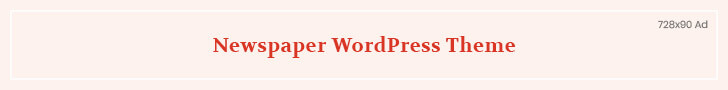Keeping track of your actual costs is vital for ensuring profitability, especially in industries like food where ingredient prices can be volatile. Here is how to track your actual production costs.
Why are actual costs important?
As a food manufacturer, understanding your actual costs is critical for pricing your products, finding financial sinkholes, and ensuring profitability. As opposed to the standard costs that are forecasted ahead of time to plan your financials, actual costs are the real costs incurred during production. These are recorded after the fact and can vary from the estimated standard costs due to ingredient price fluctuations, production inefficiencies, or changes in overhead costs such as utilities. Comparing the two enables you to get insights into your manufacturing operation’s cost-efficiency and start taking steps to better profitability.
How to track your actual costs?
Many if not most companies start managing and tracking their data in spreadsheets. Here’s how to organize and manage your actual costs using Excel or a similar program.
Step 1: Set up your spreadsheet
Template design. Create a spreadsheet template that includes columns for date, description, category (e.g., raw materials, labor, overhead), unit cost, quantity, and total cost.
Categories. Define and create separate sections or sheets for different types of expenses such as direct materials, direct labor, and overheads to keep data organized.
Formulas. Implement formulas to automatically calculate totals and subtotals, helping to reduce errors and save time.
Step 2: Regular data entry
Daily updates. Encourage timely entry of data. This could involve inputting every invoice, payroll record, and receipt as they are processed.
Document links. Include a column to attach or link to digital copies of related documents like receipts or invoices for verification and audit purposes.
Step 3: Utilize accounting software
Chart of accounts. Set up a comprehensive chart of accounts within your accounting software that mirrors the categories in your spreadsheet.
Regular posting. Regularly post all financial transactions into the software, ensuring that every entry in your spreadsheet has a corresponding record in the software.
Step 4: Reconcile and review
Monthly reconciliation. At the end of each month, reconcile your spreadsheet data with your accounting software and bank statements to ensure all figures match and are accurate.
Variance analysis. Perform variance analysis by comparing your actual costs against your budgeted or expected costs to identify any discrepancies.
Step 5: Reporting and insights
Monthly reports. Generate monthly reports from your accounting software, supplemented by detailed insights from your spreadsheets to give a full picture of financial health.
Cost analysis. Use the data to analyze trends, identify cost-saving opportunities, and make informed decisions about purchasing and production.
Example of a cost tracking spreadsheet
Here’s a simple example of how your spreadsheet might be organized for tracking raw material costs:
DateDescriptionCategoryUnit CostQuantityTotal CostDocument Link2023-06-01Wheat FlourRaw Materials$0.501000 lbs$500[Link]2023-06-02Olive OilRaw Materials$1050 L$500[Link]2023-06-03EggsRaw Materials$0.101000 pcs$100[Link]
If your operation and products are simple, you can use this setup to keep a precise record of expenses and monitor the financial flow within your manufacturing process. If you’re planning for continuous growth, however, you’ll need something that can grow with you without becoming overly complicated.
Using manufacturing software for actual costing
Companies that are just starting and are producing goods with few people and few ingredients can usually handle cost tracking using a combination of spreadsheets and accounting software. More serious businesses, however, need to keep an eye on hundreds of moving parts at once. Tracking dozens of ingredients coming in from various suppliers with varying prices, recording which ingredient lots were used in specific product lots, and gathering shop floor reports to check production run times and compile them into insightful statistics – it’s already enough to make your head spin.
That is why growing food manufacturers need specialized software that would enable full traceability and integrate all critical aspects of their operation. Here, manufacturing resource planning or MRP software stands out from other types of solutions such as those specializing in accounting or inventory management. Unlike other types of business management systems, MRP is a manufacturing-centric solution that caters specifically to the needs of growing manufacturers. This includes manufacturing cost tracking capabilities often missing from other systems.
Following the journey of a product from ingredient suppliers through production to the customer, modern MRP software helps you record each direct and indirect cost, material handling transaction, inspection, and various other events, helping you achieve full traceability as well as transparency in your costs. The software automates much of the data entry necessary for maintaining meticulous records and provides you with an array of useful reports that help you make impactful business decisions. Moreover, integrating the software with your accounting software automates the exchange of information between the two, making record reconciliation a breeze.
In addition, food manufacturers can use MRP software to:
Manage and develop product recipes (BOMs or bills of materials)
Get complete visibility into their inventory
Quickly forecast material requirements
Automatically schedule and re-schedule production
Track expiry dates to prevent spoilage
Track quality inspections, identify the root causes of issues, and organize callbacks.
A real solution for real food manufacturers
For Frozen Garden, a frozen food manufacturer from Indiana, unreliable cost data became a major factor in the decision to find a better system that would allow them to automatically recalculate actual costs as ingredient prices changed and to perform detailed cost analysis.
“The old system could only give us cost estimates, not calculate actual costs,” says the founder of the company, Allyson Straka. “It couldn’t handle ingredient price changes, which started happening almost weekly.”
Luckily for Straka, she found a system that provided her with everything her company needed: cost control, FDA-compliant traceability, and production efficiency tracking.
“MRPeasy has all the functionality manufacturers from industries such as food or pharma need to comply with FDA regulations and get to the next level of efficiency,” she states.
Read the full case study: Frozen Food Manufacturer Raises Efficiency by 400%
Similarly, Pennsylvania-based food and beverage manufacturer Tait Farm Foods implemented MRPeasy to achieve traceability and get control over their inventory and costs.
“Before MRPeasy, I used to spend hours and hours trying to figure out the performance of our products and their costs and documenting them in Excel sheets,” says Nikki Mattern-Klinger, Production Manager. “The new system saves me so much time in doing this.”
With the new software keeping track of everything continuously, Tait Farm Foods has a much better grasp of its costs, which enables the team to quickly react whenever there’s a change in ingredient prices or labor costs.
“We are more profitable now because we know exactly what it costs us to make our products,” says Sales Manager, Karen Addenbrook. “And we can increase or decrease our prices as we go along.”
Read the full case study: Specialty Food Manufacturer Meets FDA Requirements and Sustains Growth
Key takeaways
Actual costs provide a clear and accurate picture of what it really costs to produce your products, which is essential for pricing correctly, identifying financial inefficiencies, and maintaining profitability. They account for real-time fluctuations in costs due to ingredient price changes, production inefficiencies, or changes in overhead costs.
Small operations usually begin by using spreadsheets to track costs, reconciling financial data manually between spreadsheets and accounting software.
Growing businesses should consider shifting from basic tools to more robust manufacturing resource planning (MRP) software. This software can handle complex tracking needs such as multiple ingredient sources, price changes, and production run times, and provides comprehensive reports and analysis capabilities.
Utilize an MRP system to automate data entry, track all production costs, manage inventory, and analyze product profitability. This not only saves time but also improves accuracy and provides insights that can drive business decisions and improve operational efficiency.
For industries like food manufacturing where compliance and traceability are crucial, MRP software can offer solutions that ensure you meet regulatory standards while giving you complete control over your production costs and processes.